Whisper 是当前最先进的开源语音识别模型之一,毫无疑问,也是应用最广泛的模型。如果你想部署 Whisper 模型,Hugging Face
推理终端 https://hf.co/inference-endpoints/dedicated
本文,我们将使用推理终端的
自定义回调函数 https://hf.co/docs/inference-endpoints/guides/customhandler Insanely Fast Whisper https://github.com/Vaibhavs10/insanely-fast-whisper#insanely-fast-whisper Pyannote https://github.com/pyannote/pyannote-audio
我们也希望能通过这个例子展现出推理终端的灵活性以及其“万物皆可托管”的无限可能性。你可在
代码示例 https://hf.co/sergeipetrov/asrdiarization-handler/ handler.py : 包含初始化和推理代码
diarizationutils.py : 含所有说话人分割所需的预处理和后处理方法
config.py : 含 ModelSettings 和 InferenceConfig 。其中,ModelSettings 定义流水线中用到的模型 (可配,无须使用所有模型),而 InferenceConfig 定义默认的推理参数
从
PyTorch 2.2 https://pytorch.org/blog/pytorch2-2/
下图展示了我们设计的方案的系统框图:
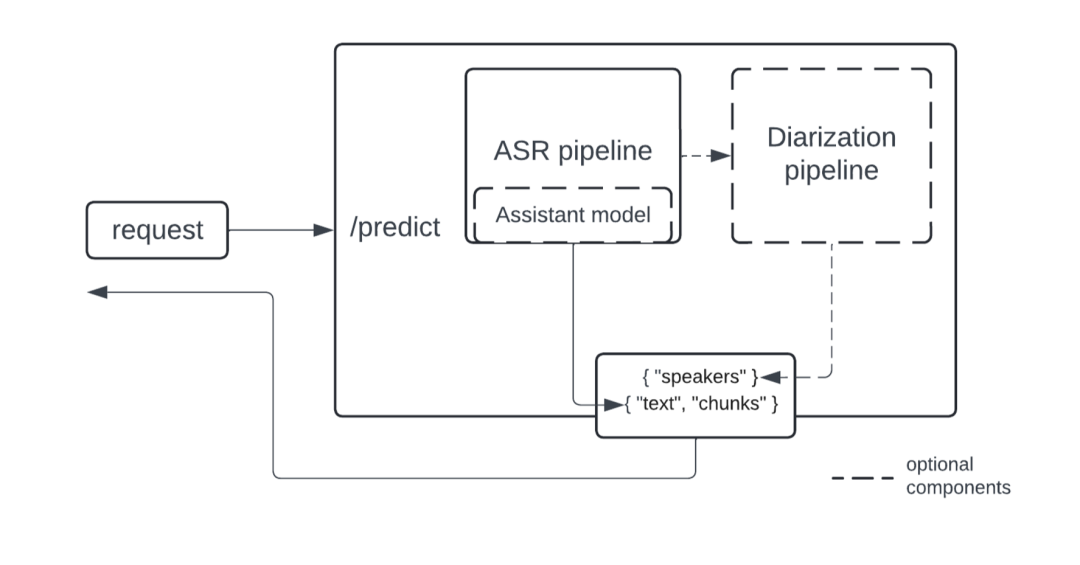
在实现时,ASR 和说话人分割流水线采用了模块化的方法,因此是可重用的。说话人分割流水线是基于 ASR 的输出的,如果不需要说话人分割,则可以仅用 ASR 的部分。我们建议使用
Pyannote 模型 https://hf.co/pyannote/speaker-diarization-3.1
我们还使用了投机解码以加速模型推理。投机解码通过使用更小、更快的模型来打草稿,再由更大的模型来验证,从而实现加速。具体请参阅
使用推测解码使 Whisper 实现 2 倍的推理加速 https://hf.co/blog/zh/whisper-speculative-decoding
投机解码有如下两个限制:
辅助模型和主模型的解码器的架构应相同 在很多实现中,batch size 须为 1
在评估是否使用投机解码时,请务必考虑上述因素。根据实际用例不同,有可能支持较大 batch size 带来的收益比投机解码更大。如果你不想使用辅助模型,只需将配置中的 assistantmodel 置为 None 即可。
如果你决定使用辅助模型,
distil-whisper https://hf.co/distil-whisper
上手很简单,用
代码库拷贝神器 https://hf.co/spaces/huggingface-projects/repoduplicator 自定义回调函数 https://hf.co/sergeipetrov/asrdiarization-handler/blob/main/handler.py
以下是其 handler.py 中的模型加载部分:
from pyannote.audio import Pipeline
from transformers import pipeline, AutoModelForCausalLM
...
self.asr_pipeline = pipeline(
"automatic-speech-recognition",
model=model_settings.asr_model,
torch_dtype=torch_dtype,
device=device
)
self.assistant_model = AutoModelForCausalLM.from_pretrained(
model_settings.assistant_model,
torch_dtype=torch_dtype,
low_cpu_mem_usage=True,
use_safetensors=True
)
...
self.diarization_pipeline = Pipeline.from_pretrained(
checkpoint_path=model_settings.diarization_model,
use_auth_token=model_settings.hf_token,
)
...
然后,你可以根据需要定制流水线。config.py 文件中的 ModelSettings 包含了流水线的初始化参数,并定义了推理期间要使用的模型:
class ModelSettings(BaseSettings):
asr_model: str
assistant_model: Optional[str] = None
diarization_model: Optional[str] = None
hf_token: Optional[str] = None
如果你用的是自定义容器或是自定义推理回调函数的话,你还可以通过设置相应的环境变量来调整参数,你可通过
Pydantic https://docs.pydantic.dev/latest/concepts/pydanticsettings/
你还可以在代码中硬编码模型名,而不将其作为环境变量传入,但 请注意,说话人分割流水线需要显式地传入 HF 令牌 (hftoken )。出于安全考量,我们不允许对令牌进行硬编码,这意味着你必须通过 API 调用创建终端才能使用说话人分割模型。
提醒一下,所有与说话人分割相关的预处理和后处理工具程序都在 diarizationutils.py 中。
该方案中,唯一必选的组件是 ASR 模型。可选项是: 1) 投机解码,你可指定一个辅助模型用于此; 2) 说话人分割模型,可用于对转录文本按说话人进行分割。
如果仅需 ASR 组件,你可以在 config.py 中指定 asrmodel 和/或 assistantmodel ,并单击按钮直接部署:
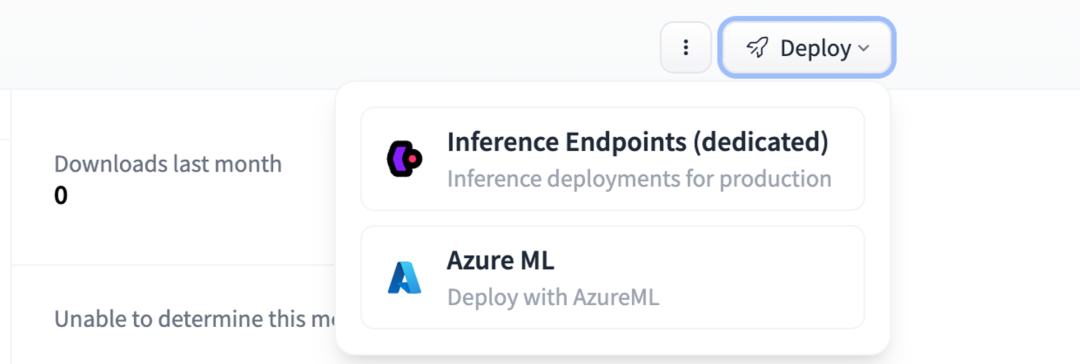
如要使用环境变量来配置推理终端托管的容器,你需要用
API 地址 https://api.endpoints.huggingface.cloud/#post-/v2/endpoint/-namespace-
body = {
"compute": {
"accelerator": "gpu",
"instanceSize": "medium",
"instanceType": "g5.2xlarge",
"scaling": {
"maxReplica": 1,
"minReplica": 0
}
},
"model": {
"framework": "pytorch",
"image": {
# a default container
"huggingface": {
"env": {
# this is where a Hub model gets mounted
"HF_MODEL_DIR": "/repository",
"DIARIZATION_MODEL": "pyannote/speaker-diarization-3.1",
"HF_TOKEN": "<your_token>",
"ASR_MODEL": "openai/whisper-large-v3",
"ASSISTANT_MODEL": "distil-whisper/distil-large-v3"
}
}
},
# a model repository on the Hub
"repository": "sergeipetrov/asrdiarization-handler",
"task": "custom"
},
# the endpoint name
"name": "asr-diarization-1",
"provider": {
"region": "us-east-1",
"vendor": "aws"
},
"type": "private"
}
为了更好地了解辅助模型的收益情况,我们使用
k6 https://k6.io/docs/
# 设置:
# GPU: A10
ASR_MODEL=openai/whisper-large-v3
ASSISTANT_MODEL=distil-whisper/distil-large-v3
# 长音频: 60s; 短音频: 8s
长音频 _ 投机解码 ..................: avg=4.15s min=3.84s med=3.95s max=6.88s p(90)=4.03s p(95)=4.89s
长音频 _ 直接解码 ..............: avg=3.48s min=3.42s med=3.46s max=3.71s p(90)=3.56s p(95)=3.61s
短音频 _ 辅助解码 .................: avg=326.96ms min=313.01ms med=319.41ms max=960.75ms p(90)=325.55ms p(95)=326.07ms
短音频 _ 直接解码 .............: avg=784.35ms min=736.55ms med=747.67ms max=2s p(90)=772.9ms p(95)=774.1ms
如你所见,当音频较短 (batch size 为 1) 时,辅助生成能带来显著的性能提升。如果音频很长,推理系统会自动将其切成多 batch,此时由于上文述及的限制,投机解码可能会拖慢推理。
所有推理参数都在 config.py 中:
class InferenceConfig(BaseModel):
task: Literal["transcribe", "translate"] = "transcribe"
batch_size: int = 24
assisted: bool = False
chunk_length_s: int = 30
sampling_rate: int = 16000
language: Optional[str] = None
num_speakers: Optional[int] = None
min_speakers: Optional[int] = None
max_speakers: Optional[int] = None
当然,你可根据需要添加或删除参数。与说话者数量相关的参数是给说话人分割流水线的,其他所有参数主要用于 ASR 流水线。samplingrate 表示要处理的音频的采样率,用于预处理环节; assisted 标志告诉流水线是否使用投机解码。请记住,辅助生成的 batchsize 必须设置为 1。
服务一旦部署,用户就可将音频与推理参数一起组成请求包发送至推理终端,如下所示 (Python):
import base64
import requests
API_URL = "<your endpoint URL>"
filepath = "/path/to/audio"
with open(filepath, "rb") as f:
audio_encoded = base64.b64encode(f.read()).decode("utf-8")
data = {
"inputs": audio_encoded,
"parameters": {
"batch_size": 24
}
}
resp = requests.post(API_URL, json=data, headers={"Authorization": "Bearer <your token>"})
print(resp.json())
这里的 “parameters” 字段是一个字典,其中包含你想调整的所有 InferenceConfig 参数。请注意,我们会忽略 InferenceConfig 中没有的参数。
你还可以使用
InferenceClient https://hf.co/docs/huggingfacehub/en/packagereference/inferenceclient#huggingfacehub.InferenceClient 异步版 https://hf.co/docs/huggingfacehub/en/packagereference/inferenceclient#huggingfacehub.AsyncInferenceClient
from huggingface_hub import InferenceClient
client = InferenceClient(model = "<your endpoint URL>", token="<your token>")
with open("/path/to/audio", "rb") as f:
audio_encoded = base64.b64encode(f.read()).decode("utf-8")
data = {
"inputs": audio_encoded,
"parameters": {
"batch_size": 24
}
}
res = client.post(json=data)
本文讨论了如何使用 Hugging Face 推理终端搭建模块化的 “ASR + 说话人分割 + 投机解码”工作流。该方案使用了模块化的设计,使用户可以根据需要轻松配置并调整流水线,并轻松地将其部署至推理终端!更幸运的是,我们能够基于社区提供的优秀公开模型及工具实现我们的方案:
OpenAI 的一系列 Whisper https://hf.co/openai/whisper-large-v3 模型Pyannote 的 说话人分割模型 https://hf.co/pyannote/speaker-diarization-3.1 Insanely Fast Whisper 代码库 https://github.com/Vaibhavs10/insanely-fast-whisper/tree/main ,这是本文的主要灵感来源
本文相关的代码已上传至
Fast Whisper Server 代码库 https://github.com/plaggy/fast-whisper-server
内容中包含的图片若涉及版权问题,请及时与我们联系删除



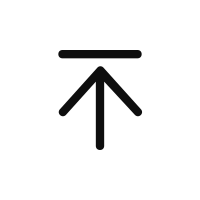
评论
沙发等你来抢